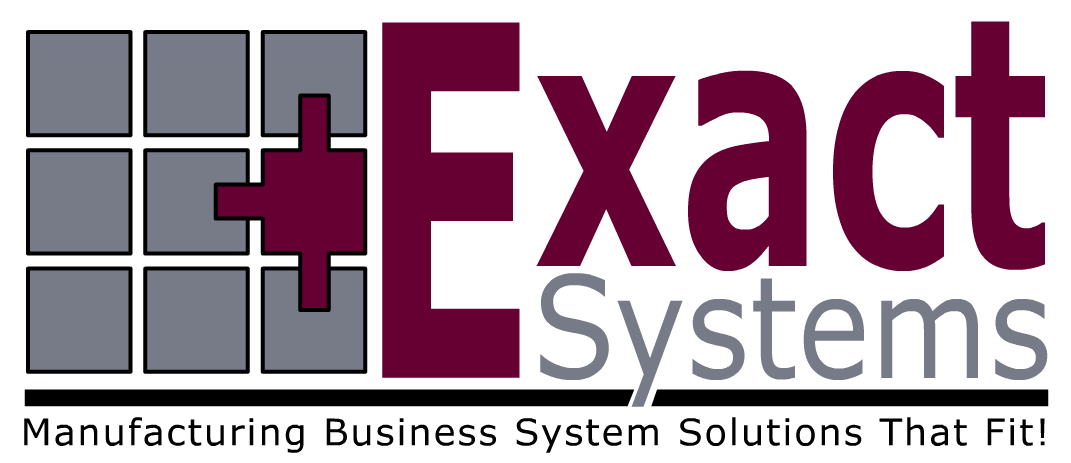Click Remote Support Image
Once you click the support picture you will be asked for a code. Your support analyst will give you the code. You will then be automatically downloading the support program. You need to download it and once downloaded, you RUN or OPEN the program.
Respond in the affirmative to any Firewall or Virus Protection messages you receive while loading the program.